Integration with Nagios®¶
How to integrate SkyLIGHT PVX with Nagios®¶
Introduction¶
Nagios® is a powerful tool to easily monitor IT networks and servers. It can alert on reachability issues, software or hardware problems. But it is much harder to alert on “End User Response Time”. With the help of the SNMP module of SkyLIGHT PVX, you can add new checks on Nagios® (and compatible softwares) to perform this and other advanced checks.
The script has been rewritten in SkyLIGHT PVX 4.1 to reflect MIB changes.
Most of the command line interface has been kept and it now make use of Nagios®’s performance data [1] to ease integration with other tools (for example it allow graphing particular metrics [2]). The summary has also been modified to give a better explanation.
| [1] | https://assets.nagios.com/downloads/nagioscore/docs/nagioscore/3/en/perfdata.html |
| [2] | https://docs.pnp4nagios.org/ |
Prerequisites¶
SkyLIGHT PVX side¶
SNMP access of BCA and BCN is disabled for the Free and Express
versions of SkyLIGHT PVX.
To request BCA or BCN status, you should create at least one BCA or BCN.
The SNMP daemon can be enabled via the Nodes Management page or via pulsar (see the SNMP section).
Nagios® Side¶
A Nagios® script can be downloaded here.
Your Nagios® installation must meet the following requirements:
- Nagios® v3+
- Python v2.4+
- Net-SNMP commands like
snmpwalk[3] (the script will warn you of missing commands) - Our
MIBinstalled (the script will also warn you if it can not find it) - Script must be executable by Nagios® (
chmod +x) - Network access from Nagios® server to the datastore for SNMP protocol (UDP port 161)
| [3] | http://net-snmp.sourceforge.net/download.html |
Command-line usage¶
Help¶
The -h or --help parameters will give a brief overview of the script functions.
Examples¶
To request the http BCA on the datastore 10.0.0.1. The public community will be used (which is the default).
$ check_pv -H 10.0.0.1 -a http -C public
$ check_pv --host 10.0.0.1 --bca http --community public
http BCA is CRIT | bcaDTTClt=35 ...
To request the BCN for the /Local and /Internet zones.
$ check_pv -H 10.0.0.1 -n '/Local - /Internet'
$ check_pv --host 10.0.0.1 --bcn '/Local - /Internet'
/Local <-> /Internet BCN is CRIT | bcnThrBwRatWarnBtoA=0 ...
To request the BCN for the /Local and /Internet zones from the 10.0.0.1 capture.
$ check_pv -H 10.0.0.1 -n '/Local - /Internet (10.0.0.1)'
/Local <-> /Internet BCN is CRIT | bcnThrBwRatWarnBtoA=0 ...
To request the BCN status from the /Local zone to /Internet zone.
$ check_pv -H 10.0.0.1 -n '/Local - /Internet' --bcnatob
/Local -> /Internet BCN is OK | bcnThrBwRatWarnBtoA=0 ...
To request the BCN status from the /Internet zone to /Local zone.
$ check_pv -H 10.0.0.1 -n '/Local - /Internet' --bcnbtoa
/Local <- /Internet BCN is CRIT | bcnThrBwRatWarnBtoA=0 ...
To find out the name of your BCA or BCN, you should be able to use the following command:
$ snmpwalk -m PERFORMANCEVISION-MIB -v 2c -c public 10.0.0.1 bcaName
PERFORMANCEVISION-MIB::bcaName.121 = STRING: SalesForce
...
$ snmpwalk -m PERFORMANCEVISION-MIB -v 2c -c public 10.0.0.1 bcnName
PERFORMANCEVISION-MIB::bcnName.1 = STRING: /PV_Net/Local - /Internet
...
Nagios® configuration example¶
Your Nagios® configuration could declare the following commands
(supposing the script is stored in Nagios®’s plugin directory and is named check_pv):
define command {
command_name bca_check
command_line /usr/lib/nagios/plugins/check_pv -H "$HOSTADDRESS$" -a $ARG1$
}
define command {
command_name bcn_check
command_line /usr/lib/nagios/plugins/check_pv -H "$HOSTADDRESS$" -n $ARG1$
}
define command {
command_name bcn_check_atob
command_line /usr/lib/nagios/plugins/check_pv -H "$HOSTADDRESS$" -n $ARG1$ --bcnatob
}
define command {
command_name bcn_check_btoa
command_line /usr/lib/nagios/plugins/check_pv -H "$HOSTADDRESS$" -n $ARG1$ --bcnbtoa
}
The following host would match the previous example:
define host {
host_name myhost
alias myhost
address 10.0.0.1
use generic-host
}
And the following services will check for BCA and BCN:
# http BCA check
define service {
name bca_http
service_description bca_http
use generic-service
check_command bca_check!"http"
host_name myhost
# check_interval 15
# retry_interval 5
}
# /Local /Internet BCN checks
define service {
name bcn_local_internet_both
service_description bcn_local_internet_both
use generic-service
check_command bcn_check!"/Local - /Internet"
host_name myhost
# check_interval 15
# retry_interval 5
}
define service {
name bcn_local_internet_a
service_description bcn_local_internet_a
use generic-service
check_command bcn_check_atob!"/Local - /Internet"
host_name myhost
# check_interval 15
# retry_interval 5
}
define service {
name bcn_local_internet_b
service_description bcn_local_internet_b
use generic-service
check_command bcn_check_btoa!"/Local - /Internet"
host_name myhost
# check_interval 15
# retry_interval 5
}
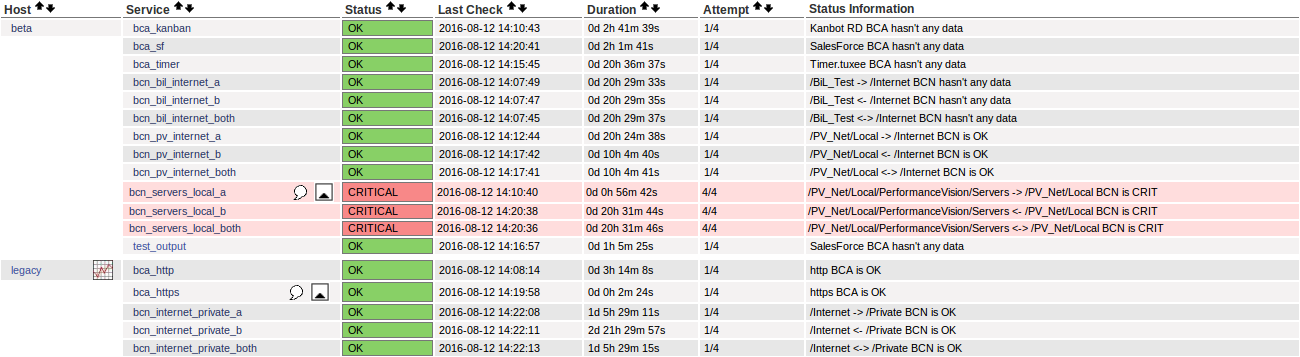
Nagios® Core running some checks